Troubleshooting
VFP-404: Visualforce Page not found.
If you get this error from the SightCall package into the Console:
"Visualforce Page not found.", here's a procedure to fix it.
Warning: Admin permissions are required.
Step 1. Go to the setup of your organization, and search for "Visualforce Pages" in the quick find menu
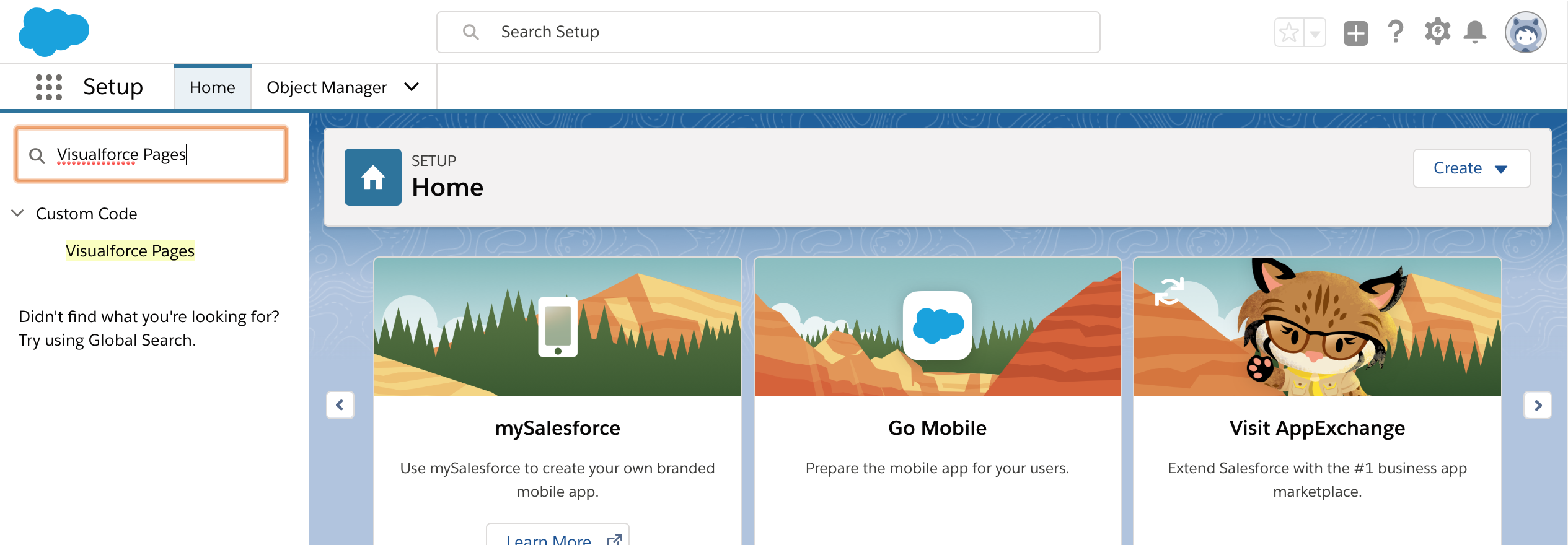
Step 2. Click on "New"
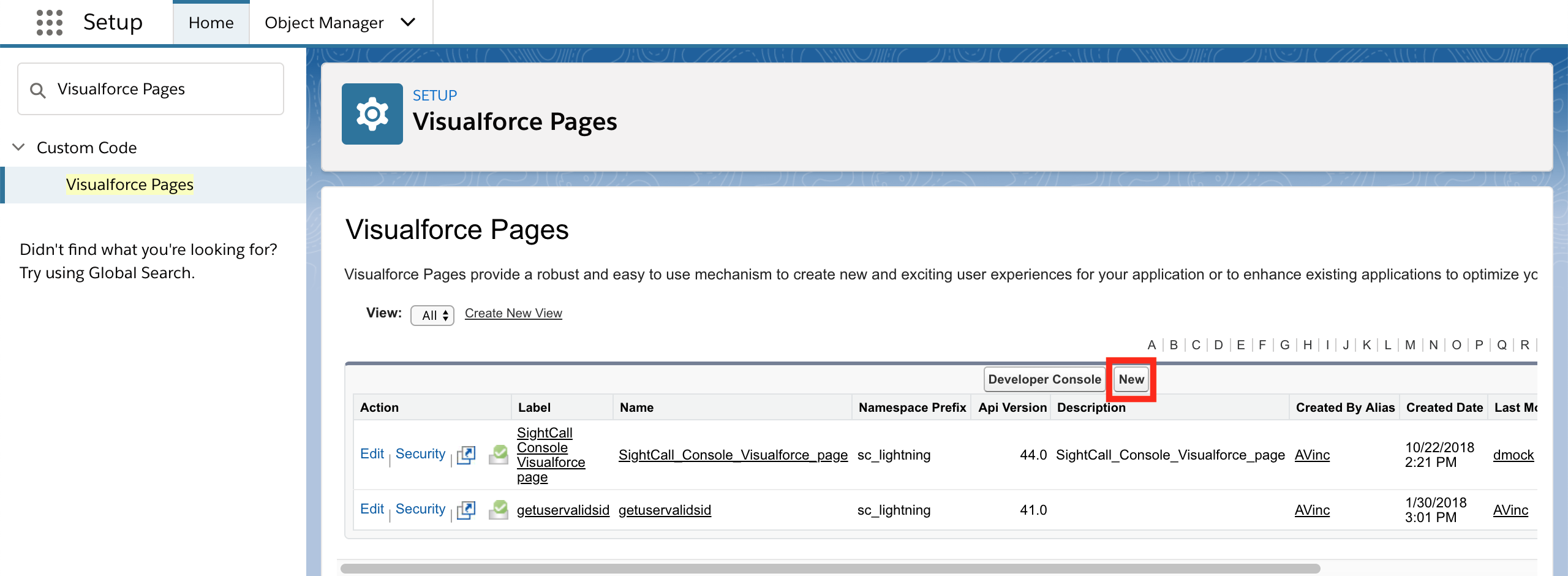
Step 3. We will create a Visualforcepage with the following specific data.
- Label: api_sessionid
- Name: api_sessionid
- Available for Lightning Experience, Lightning Communities, and the mobile app: Yes
- Require CSRF protection on GET requests: No
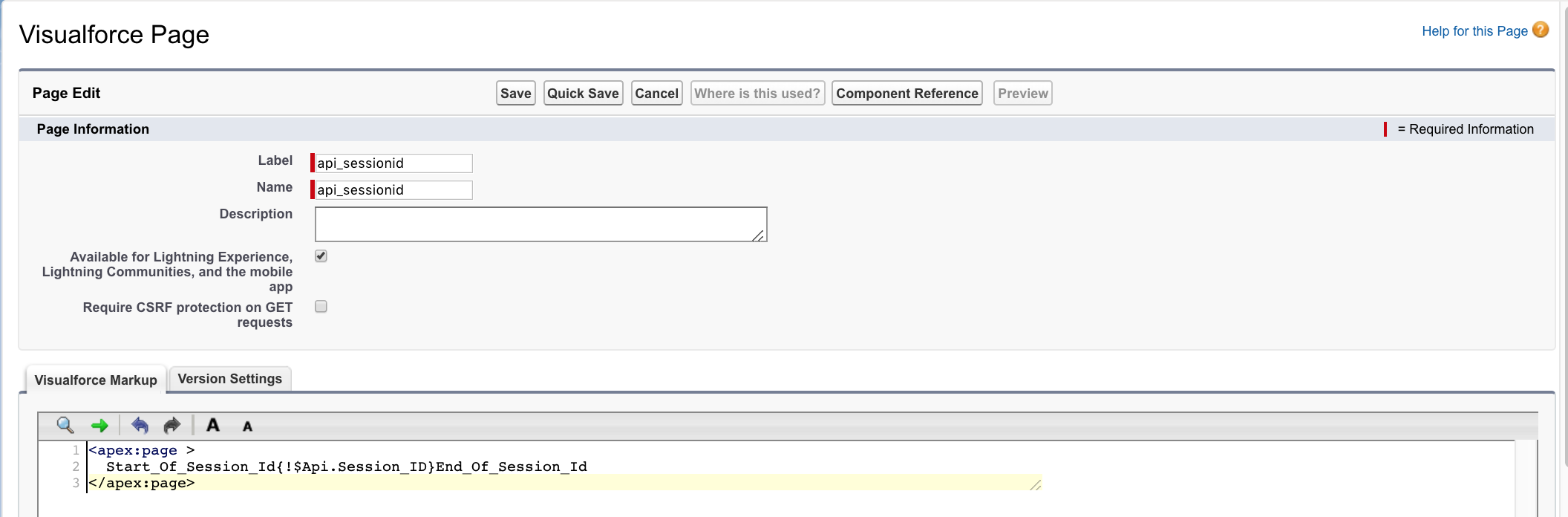
Step 4. And the code of the page should be:
<apex:page >
Start_Of_Session_Id{!$Api.Session_ID}End_Of_Session_Id
</apex:page>
Step 5. Save and refresh your lightning component. The problem will be fixed.
